Employee Payroll Statement email is missing pdf attachment when opening from mobile phone.
This is an apple IOS and gmail compatibility issue. It happens when the mobile user is trying to open the email from the native apple iOS email exchange. To resolve:
- Install the Gmail app on iPhone
- Login into Gmail account
- Locate Employee Payroll Statement email
- Employee Payroll Statement pdf attachment is now available
Ex. When viewing from email exchange in apple IOS (no attachment):
Ex. When viewing from Gmail app installed on iPhone:

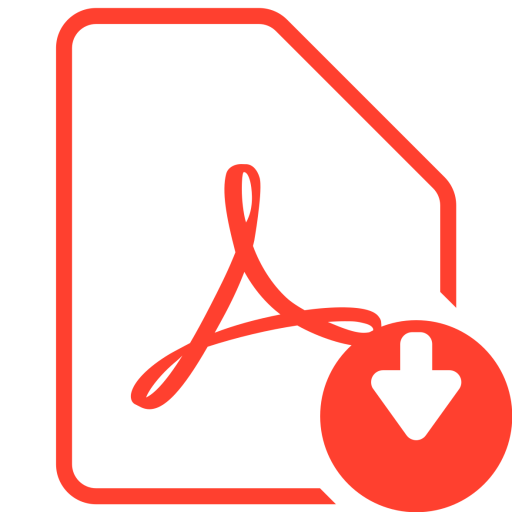 Click Here to download User Guide
Click Here to download User Guide